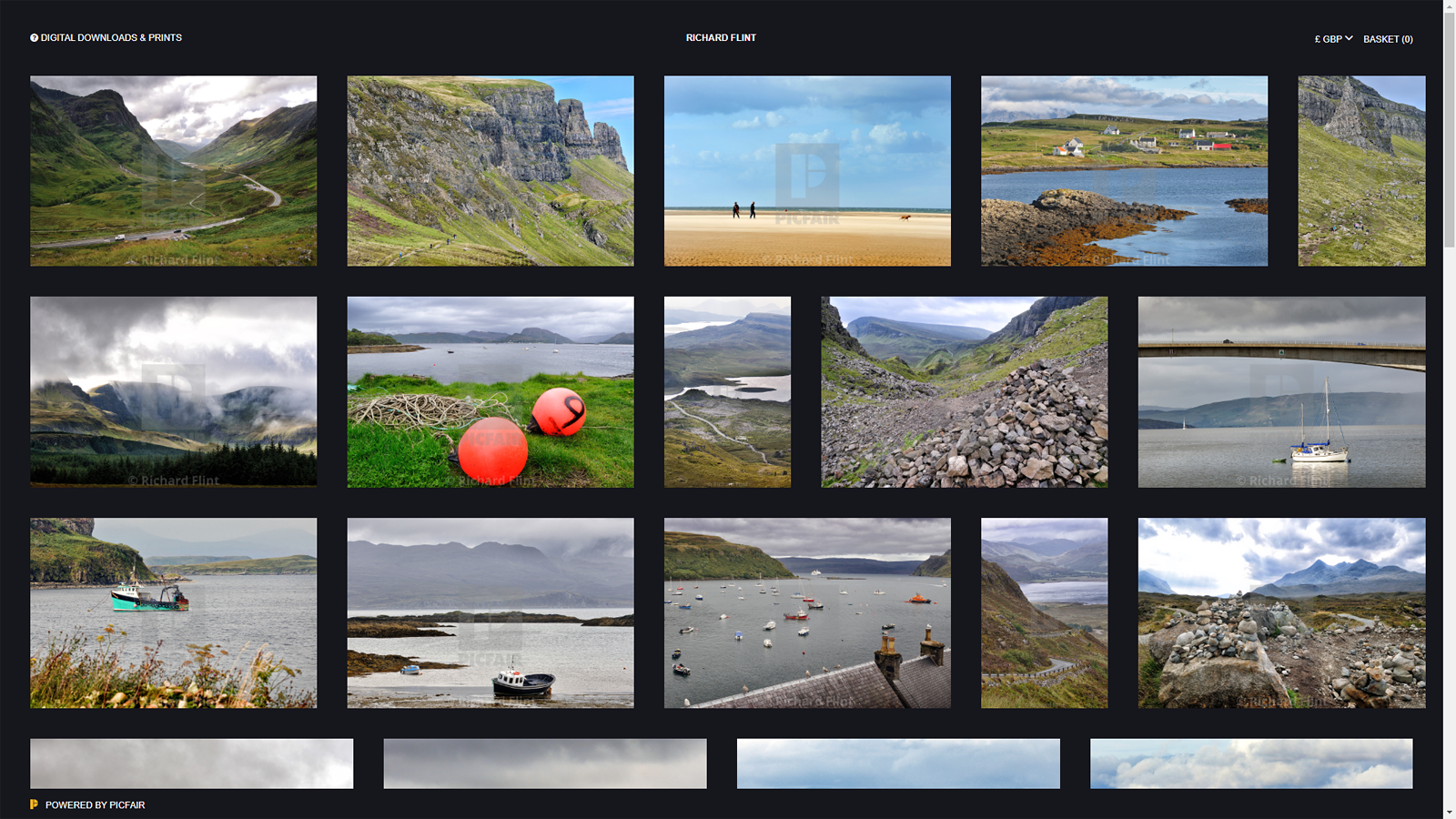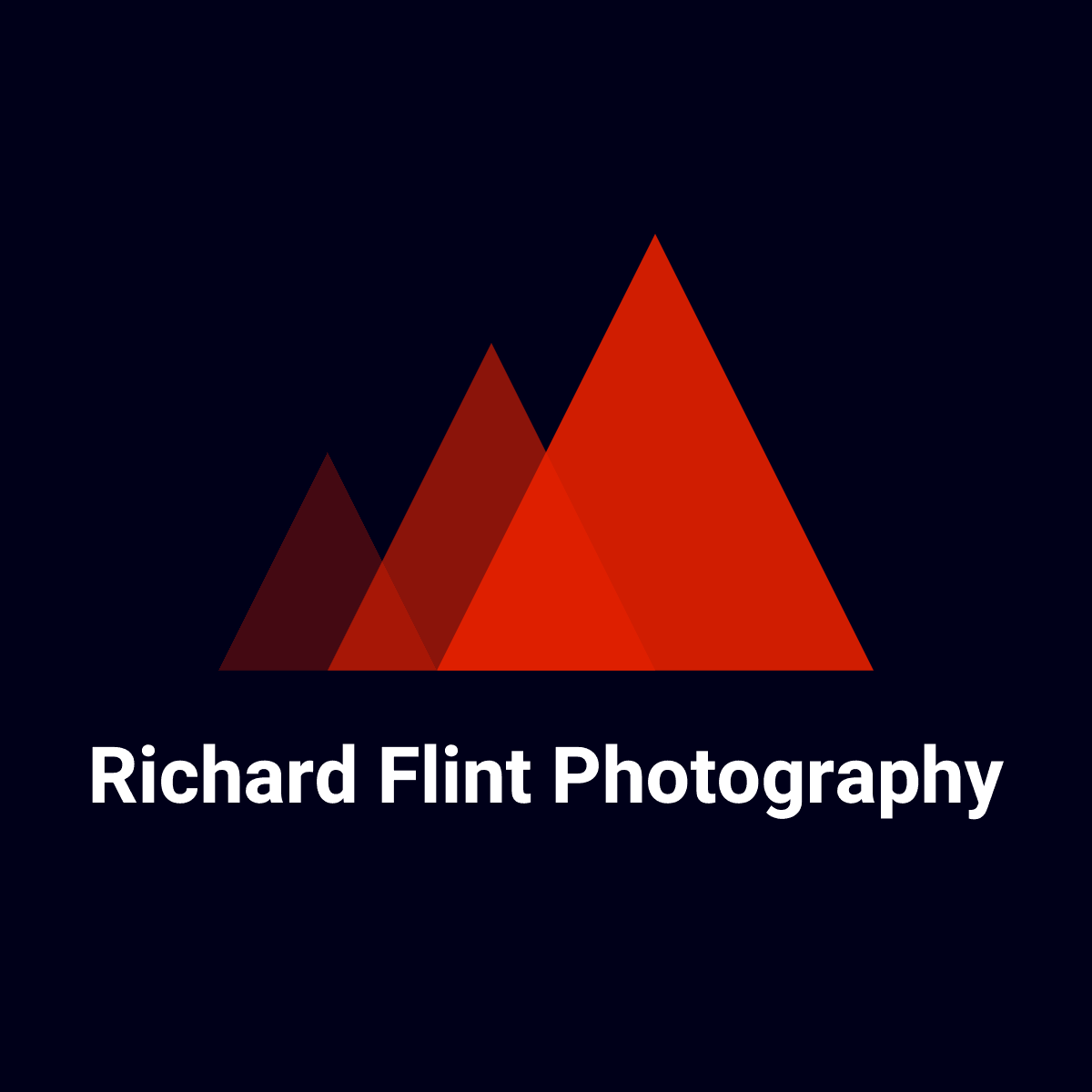News and updates for richardflintphoto.com featuring project and website-related news updates, new photography and photo book news, comments and more
Ten Years on Twitter

October 15th marked a special anniversary. It’s ten years since i signed up for my @richflintphoto Twitter account at 1.43pm on October 15th 2008.
With the large and very active photography community regularly discussing everything photography, it’s become my number one source for keeping up-to-date with news and events in the photography world.
The last decade on Twitter has been a interesting journey, though the first few months saw little in the way of tweeting. Having set up my account i just didn’t know what to do with Twitter! Fortunately by January 2009, I’d slowly started to figure out how i could use my new Twitter account. Over the years my approach to tweeting has changed quite a lot. Just like most people’s first tweets, mine won’t win any awards. Most of the time i use Twitter as a quick way to link to photography i think people should see. I even tweet about i’m up to occasionally!
It’s not always been a smooth journey though. Like many other social media networks, it can be intense at times, even overwhelming. A data stream overload of images and opinions rushing by you like speeding traffic. A number of times I’ve been very tempted to delete the account, but fortunately I’ve never acted on the impulse. I’m glad i haven’t. It does have value and i’d miss it. Twitter’s strength is the great community it builds who that only informs but educates too. I’m just thankful to be a small part of it.
Twitter’s future seems pretty secure. Fortunately it hasn’t really changed that much in the last ten years. The recent doubling of characters to 256 for tweets was a very welcome change for many, but otherwise the improvements have been far more subtle. Why try fix something that isn’t broken. Editing a published tweet would be handy to correct those spelling errors that can creep in, but it doesn’t seem high on Twitter’s priorities.
So ten years gone, here’s the the next decade worth of adventures on Twitter at https://twitter.com/richflintphoto